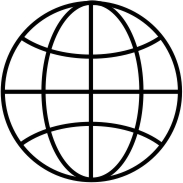Calculator
|
Calculator basic
Performs a calculation using register values, contants, and the four basic arithmetic operations: +, -, * and /. The result is stored in a register. Arithmetic operations take place in the order they are specified. Operands/arguments can be either integer constants or registers. The caption of the dialogue box shows the resulting expression in traditional in fix format. |
It is continuously updated as you type in the expression.
Note that if you write a value to a register, using this command, that value is always measured in native motor units. Conversion from generic engineering units is only supported for the commands "Set a register in the MAC motor”. "Jump according to a register in the MAC motor”, and "Wait for a register value before continuing”. |
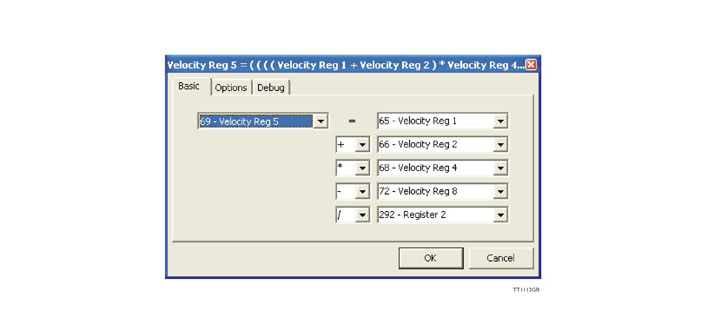
|
Calculator options
The options tab contains various settings that affect the operation of the Calculator command. "Calculation precision” is, at the time of writing, locked to 32-bit precision. This is not an error, and should not be reported. "Register listing and naming” provides an alternative method of entering data into the dialogue, by selecting "simple list with short firmware names”. Instead of selecting, for example, "3 Requested position” to access |
register no. 3, you can simply type "P_SOLL”. If you wish to enter a constant, you simply enter the digits, the dialogue will not mistake the constant for a register number. If you are in doubt about a register name, look at the expression in the caption of the dialogue box. A recognized register name will appear in the expression. An unrecognized register name will appear as a zero. You can switch between the two methods of data entry at any time. |
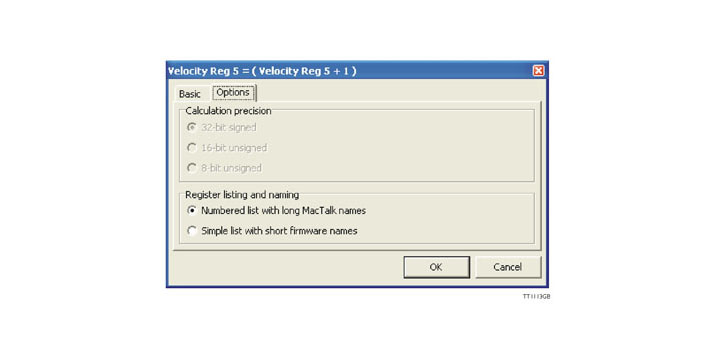
JVL A/S Bregnerødvej 127 DK-3460 Birkerød Denmark
Tel: +45 4582 4440 Fax: +45 4582 5550 E-mail: jvl@jvl.dk
Tel: +45 4582 4440 Fax: +45 4582 5550 E-mail: jvl@jvl.dk