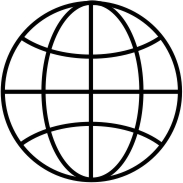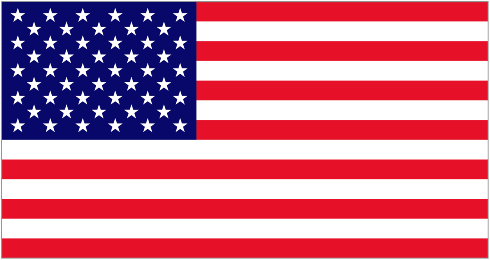The Wireless Revolution: Transforming Industrial Networking
Article written by Terry Costlow.
|
Wi-Fi and 4G phone networks are helping industrial wireless go mainstream to help gather data, monitor equipment and enable remote troubleshooting.
Wireless technology is beginning to play a significant role in industrial environmenst, helping managers gather data, monitor equipment and perform remote troubleshooting. Even as it goes mainstream, wireless still poses challenges for suppliers and integrators who need to ensure that reliability is high, security is solid and costs are within line.
The combination of smartphones and wireless technology is helping suppliers like Direct Drivehead bring new capabilities to industry.
The Houston-based company’s Smart Pumper device is used by the oil and water industries to monitor and control wells and tank-farm facilities. |
|
||
 |
|||
Smart Pumper combines Wi-Fi and 4G phone networks to monitor wells and other sites. Operators sitting in trucks can collect copious information using a tablet, saving huge sums compared to the cost of running wires to remote areas and accessing them with more costly data collection systems."The development of tablets and smartphones has not necessarily altered the concept of wireless devices, but rather has greatly lowered the cost and greatly increased the reliability of systems,” says Greg Boyles, CEO of Direct Drivehead Inc. "Maybe the most important aspect of the trend of these devices is that their coverage has rapidly expanded to the point that you can deploy and access data from just about anywhere.”Most of the time, wireless links are used for gathering diagnostic data and other information, and programming equipment. However, users in many other fields are utilizing the communications architecture.
"Wi-Fi technology is used in the traditional industrial products like automated guided vehicles, automated storage/retrieval systems, overhead monorail, cranes, etc., but more and more it is evolving into near-industry markets,” says Don Mannon, automation network consultant for Siemens Industry Sector (www.siemens.com/industry). "Some of the newer areas include wind turbines, entertainment (stage control and ride control) and remediation projects.”In many instances, wireless is being used to eliminate the cost of routing wires to difficult locations. Using Wi-Fi makes it simple to integrate wireless technologies with existing Ethernet schemes. Both use TCP/IP technology, so data can move freely regardless of the type of equipment used throughout a facility."Wi-Fi is being used to allow users remote access to machines and devices that typically would be wired,” says Justin Shade, wireless product-marketing specialist at Phoenix Contact (www.phoenixcontact.com). "With the rise in cost of copper in general, and the time and labor involved in running those cables, wireless solutions in general are becoming more and more popular. Wi-Fi is a technology that is public and therefore can allow communication between multiple manufacturers' devices.”The communication between many types of devices extends far beyond conventional industrial equipment. Users can access the Web, letting them quickly perform functions that previously might have taken hours or days in the past."Once you’re into a TCP/IP network, you’re in the cloud,” says Brian Bedrosian, senior director of embedded wireless at Broadcom (www.broadcom.com). "You may do some troubleshooting and find that a software update wasn’t done correctly. The technician can go to the download area on a corporate Website and download the latest update.”
Making it bulletproof
One of the biggest questions facing proponents of Wi-Fi is the same one posed in the early days of Ethernet’s expansion into industrial applications: is it reliable enough? Installing reliable industrial networks links is never easy, but equipment suppliers and integrators are making huge strides in the race to prove that wireless communications can be applied without worry. Installing reliable wireless communications requires close attention to detail. Most experts agree that integrators must do some analysis to see how high power equipment and other gear will impact wireless signals."We recommend a site survey 100 percent of the time so people know their best-case scenario,” says Doug Bellin, global senior manager for manufacturing and energy at Cisco (www.cisco.com). "That sets a baseline. But in industrial applications, day two after the survey is different, day 5 is more different, and at day 1,000 nothing is the same. To counteract that, people can put sensors in the plant essentially providing a site survey 24/7.”Bellin notes that changes will constantly occur. Trucks may park near a hot spot, a microwave in the breakroom may cause temporary issues. Rogue nodes, which are not uncommon, can also impact the wireless environment, he adds. Improvements are coming as business and commercial groups push the IEEE 802.11 standard forward, and those advances ripple down to industrial products. As Wi-Fi’s speeds have gone up with new versions of the standard, for example, other technical issues like jitter were also repaired."In the past, jitter was a problem, but with 802.11n, packets were better controlled,” Bellin says. "The use case for wireless has also changed. At first it was often installed to provide some mobility, dead spots weren’t a problem. Now, dead spots aren’t tolerated, someone walking around the plant needs foolproof connectivity.”The need for 100 percent coverage is forcing some companies to move to the latest versions of Wi-Fi closer to its introduction in commercial environments. User expectations are another factor narrowing the gap between consumer and industrial usage. Technicians and others who routinely see data quickly on smart phones and tablets are going to expect similar rates in industrial settings.
Rise of 802.11ac
That may mean that a new version of Wi-Fi, 802.11ac, may move into manufacturing and processing plants fairly quickly. Makers of routers and laptops have been shipping ac products for a relatively short time, but there’s already interest from some industrial suppliers. That’s because this version adapts well in harsh, cluttered industrial facilities, where obstacles often block signals."Wireless is more difficult to diagnose and troubleshoot than wired nets because every site is different, with obstructions like steel,” says Benson Hougland, manufacturing vice president at Opto 22 (www.opto22.com). "802.11ac, which is being used by Apple and others, is more immune to obstructions like steel, pillars or noisy equipment. It’s also got more speed, and it allows for multiple input and multiple outputs.”However, Hougland notes that the rollout of 802.11ac by industrial suppliers is likely to take a while. Many have not yet adopted 802.11n, which is the de facto standard in laptops and other consumer products. As the acceptance of wireless expands, some users are starting to load those networks up. This push for more bandwidth is helping drive a shift to 802.11n. This upgrade is often done at installations where the wired network has migrated to 1 Gbit Ethernet."By using the new wireless access points, we can create a wireless backbone with speeds up to 450 Mbits,” Mannon says. "That is a great improvement over the traditional bandwidth of 54 Mbits. With a 1 Gbit wired interface, we can take advantage of this increased bandwidth and support many applications over this wireless backbone that would have been impossible to do with the standard units.”Observers note that it’s becoming simpler to set up reliable connections regardless of which version of Wi-Fi is being deployed. Diagnostic tools are improving, and they’re becoming easier to get. Many are now included with the standard software shipped with some equipment."Integrated in our products are site survey tools and diagnostic features that help users in the process of testing or installing our product decide if the reliability of the device where it is mounted is acceptable,” Shade says. The declining cost of wireless routers and adapters can also help developers improve reliability. If there are problem areas, it’s no longer cost prohibitive to add a router to improve coverage."Often, companies will add repeater nodes to ensure coverage. This can be done for very low cost,” Bedrosian says.
Securing the border
Security is one of the challenges facing all network developers. TCP/IP networks are more vulnerable to viruses that may brought into plants on portable computers. Hackers also find Ethernet more accessible. Wireless nets can be more problematic because intruders don’t have to be in spots where they can plug into industrial networks. Though hack attacks and viruses often get the lion’s share of attention when security systems are being created, many specialists contend that keeping employees from causing accidents can be equally important. This concern is likely to grow as the bring-your-own-device trend lets more smart phones and tablets connect to industrial networks. For example, an authorized person with a tablet may get into an area they’re not familiar with. Security programs should prevent them from running unauthorized equipment."Bring your own device programs help people see what they need to do when people bring their personal devices onto the plant floor,” Bellin says. "That includes security, remote access capabilities and location-based services. If someone on a tablet happens to get into the MES layer, you need to understand where they are and whether they’re near a piece of equipment that they could take control of.”Security experts also have to balance the need for remote access with techniques that prevent unhappy workers from wreaking havoc on a line. One benefit is TCP/IP networks is that technicians can troubleshoot equipment from home, coffee shops or a vacation spot. But security programs must also limit the access of employees who are no longer trying to improve productivity."You have to block a disgruntled employee who wants to alter some things, but you may also have someone at home who’s an expert who needs to be part of a solution,” Bellin says. "You want to make sure that expert can have access and that some data can go through the firewall so the expert can make changes without coming into the facility.”
Doubling up
Though wireless links are gaining the same sort of acceptance seen in commercial and business environments, they don’t seem likely to follow all the trends. Though there are some reasons to put both wired and wireless networking on industrial equipment, most observers feel most equipment won’t follow the dual access approach used on laptops.
Most observers feel that the reasons for picking one or the other is usually quite straightforward, so duplicating connections adds cost without bringing much benefit. However, there are some areas where there’s definite need for implementing both.
On mobile equipment like electric forklifts, wireless will be the main link, with wired connections making it easy to check the progress of recharging or perform diagnostics while the vehicle’s idle. Machinery with rotating components is another common application. These have traditionally been handled with slip rings and trailing cables, which have numerous issues, especially as the equipment gets older.
"By combining wired connections to the parts of the equipment that is stationary, we reduce cost and provide a spot for the wireless link to connect with the wired network,” Mannon says. "In the places where parts of the machine is rotating or moving, we can replace the slip rings and trailing cables with wireless links. We can do that with traditional antennas and, where it makes sense, leaky R-Coax cable.”
Wireless links can also be used as a backup communications system when cabling problems arise. Equipment that needs wired links for speed and reliability may add a backup wireless connection to ensure that some data can be sent even if a cable is disconnected.
"Many times when you see a system with both a wired and wireless link, wireless is there for redundancy when a hard wire breaks,” Shade says. "When the main process requires something like speed or latency that only a hard wire can provide, the user will still get a portion of the data via a wireless system.”
JVL A/S Bregnerødvej 127 DK-3460 Birkerød Denmark
Tel: +45 4582 4440 Fax: +45 4582 5550 E-mail: jvl@jvl.dk
Tel: +45 4582 4440 Fax: +45 4582 5550 E-mail: jvl@jvl.dk